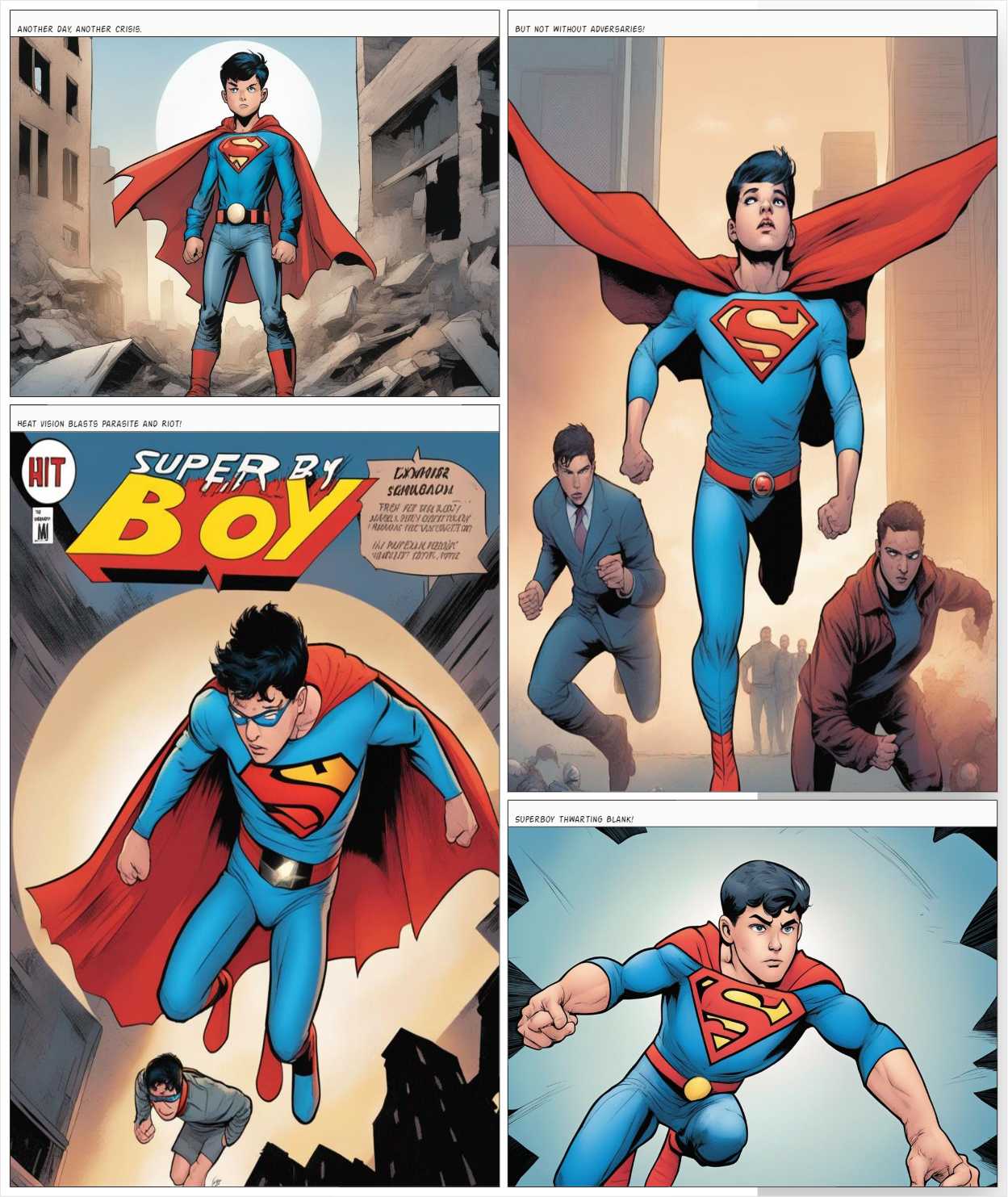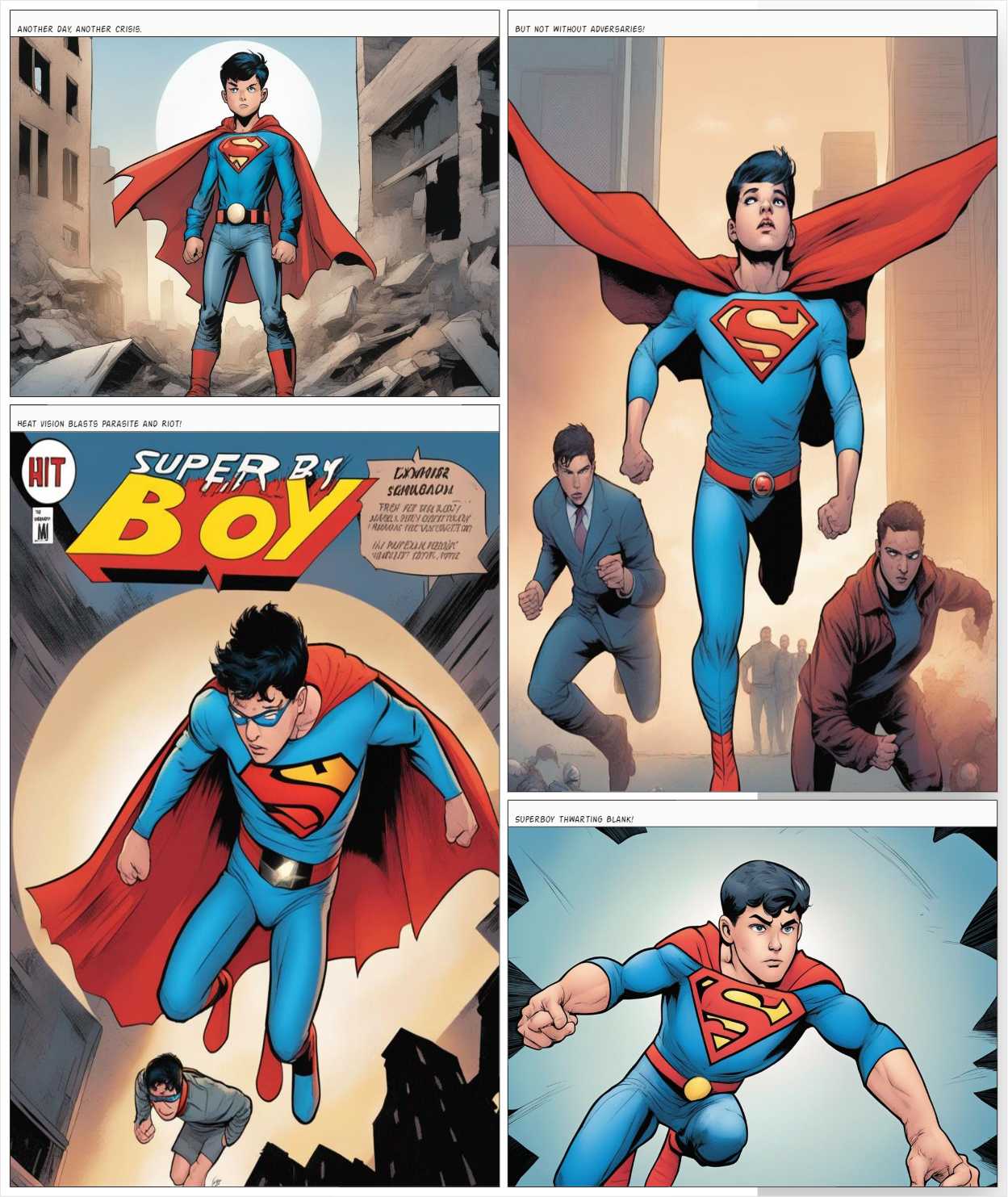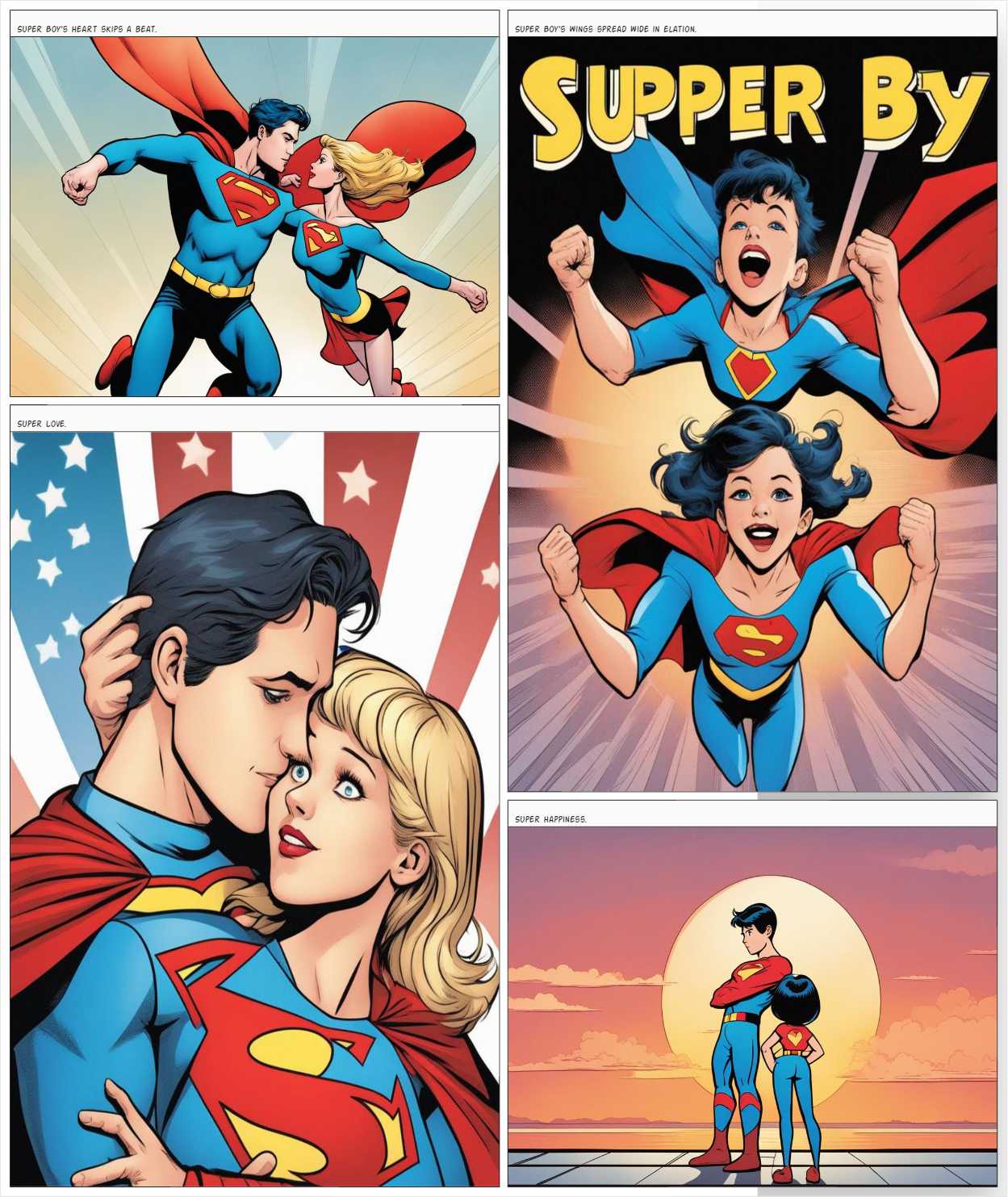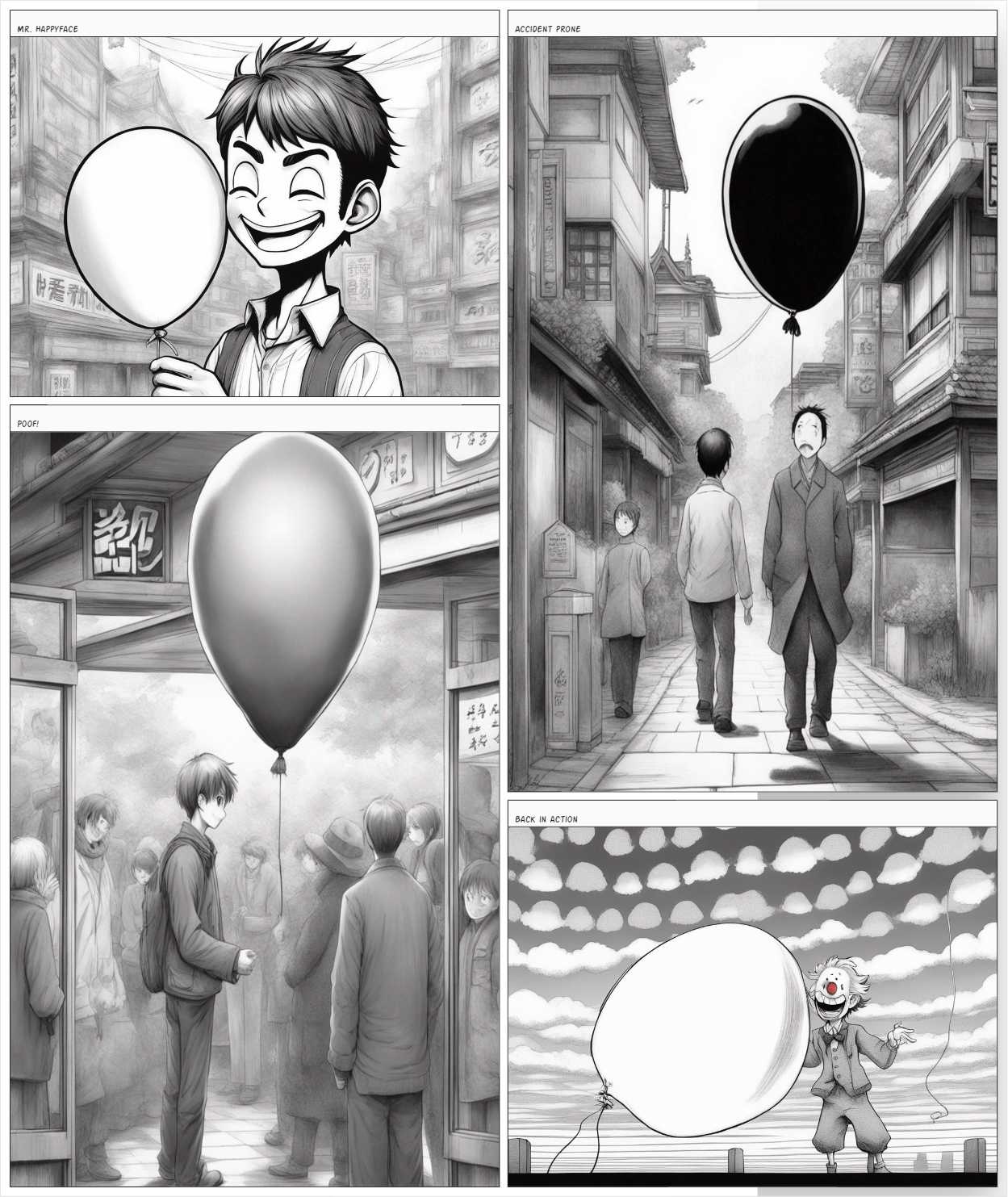FAQ
Unlock the full potential of comic creation with AI Comic Factory's comprehensive FAQ, guiding you through the seamless generation, customization, and refinement of your visual narratives.
Can I create comics with AI Comic Factory even if I can't draw?
Yes, absolutely! AI Comic Factory is designed for users with limited drawing abilities. You can easily generate original comics by simply describing your characters, plot ideas, and settings. No artistic skills are required.
What comic art styles does AI Comic Factory offer?
AI Comic Factory provides a wide variety of comic styles, including American, Japanese manga, watercolor, and more. You can choose the visual aesthetic that best suits your narrative and personal preferences.
Can I control the layout and panel configuration of my comics?
Yes, you can. AI Comic Factory offers flexible layout options and various panel configurations. You can experiment with different arrangements and compositions to enhance the storytelling impact of your comics.
Can I add captions and descriptive text to my comics?
Absolutely! AI Comic Factory allows you to add engaging captions and descriptive text to each panel of your comics. These captions provide context, convey emotions, and drive the narrative forward.
Can I refine and optimize my comics if I'm not satisfied with the initial result?
Yes, you can. AI Comic Factory provides the ability to quickly refresh the generated comics with new versions. Additionally, the flexible prompt editor enables you to fine-tune and adjust the details to align with your artistic vision.
Is AI Comic Factory suitable for both experienced creators and newcomers?
Yes, it is. AI Comic Factory caters to a wide range of users. Experienced creators can streamline their workflow and explore new ideas, while newcomers can dive into the world of comics without the need for extensive drawing skills.
Can I share and publish the comics I create with AI Comic Factory?
Absolutely! AI Comic Factory provides options for sharing and publishing your comics globally, allowing you to reach a wider audience. The platform also offers analytics and optimization features to help you track the performance of your comics.
How to make a comic book?
Develop your story and characters
Sketch out the overall layout and panel structure
Write the dialogue and captions
Create the final artwork, either manually or using AI-powered tools
Compile the pages into a cohesive book format
How to make a comic strip?
Conceive a self-contained storyline or gag
Decide on the number of panels and their layout
Write the dialogue and captions for each panel
Draw the artwork for each panel, or use AI-powered tools
Arrange the panels into a single-row or multi-row comic strip format